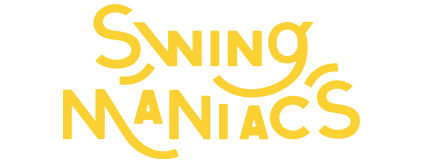CORPORATE INFORMATION - Cookie Policy
This website uses its own and third-party cookies to offer you a better experience and service. By browsing or using our services, the user accepts the use we make of cookies. However, the user has the option to prevent the generation of cookies and the deletion of the same by selecting the corresponding option in their Browser. In case of blocking the use of cookies on your browser, some services or functionalities of the website may not be available.
What is a cookie?
A cookie is a small piece of text that websites send to the browser and that are stored in the user's terminal, which can be a personal computer, a mobile phone, a tablet, etc. These files allow the website to remember information about your visit, such as language and preferred options, which can facilitate your next visit and make the site more useful by personalizing its content. Cookies play a very important role in improving the user experience on the Web.
How are cookies used?
By browsing this web portal, the user is accepting that cookies can be installed on their terminal and that they allow us to know the following information:
• Statistical information on the use of the web.
• The user's 'login' to keep the session active on the web.
• The preferred web format when accessing from mobile devices.
Types of cookies used
This website uses both temporary session cookies and permanent cookies. Session cookies store data only while the user accesses the Web, and permanent cookies store data in the terminal so that they are accessed and used in more than one session.
Preference Cookies
The cookie that indicates whether or not cookies have been accepted.
The cookie that stores whether or not the login should be remembered.
Essential Cookies
A couple of cookies that do not store personal data and are necessary for the correct functioning of the web.
Third Party / Tracking / Analysis Cookies
We use Google Analytics to collect statistical information about the use of the web.
How to manage cookies in the browser?
The user has the option to allow, block or delete the cookies installed on their computer by configuring the options of the browser installed on their terminal:
You can allow, block or delete the cookies installed on your computer by configuring the options of your browser. You can find information on how to do it, in relation to the most common browsers, in the links included below:
• Explorer: http://windows.microsoft.com/es-es/windows7/how-to-manage-cookies-in-
internet-explorer-9
• Firefox: http://support.mozilla.org/es/products/firefox/cookies
• Chrome: http://support.google.com/chrome/bin/answer.py?hl=es&answer=95647
• Safari: http://support.apple.com/kb/ph5042
In case of blocking the use of cookies in your browser, it is possible that some services or functionalities of the website are not available.
In some browsers, specific rules can be configured to manage cookies per website, which offers more precise control over privacy. This means that cookies can be disabled from all sites except those that are trusted.